Cisco 3702 AP Factory Reset
I recently puchased a couple of second hand Cisco Wireless Access Points for my home lap and once I got them home I realised they hadn't been factory reset so decided why not write up a process on how do reset the Cisco 3702 WAP. I decided to connect up a console cable to show the console output during a factory reset. First things first, disconnect the Ethernet cable if using PoE or the power cable if you're using that. Once the AP is turned off, hold down the mode button and connect the Ethernet/Power cable again.
You should see the WAP booting as below. With the mode button pressed, count slowly to 20 and then release the button. In the output below, you can see that i held the button for 26 seconds but you really only need to hold it for 20 seconds.
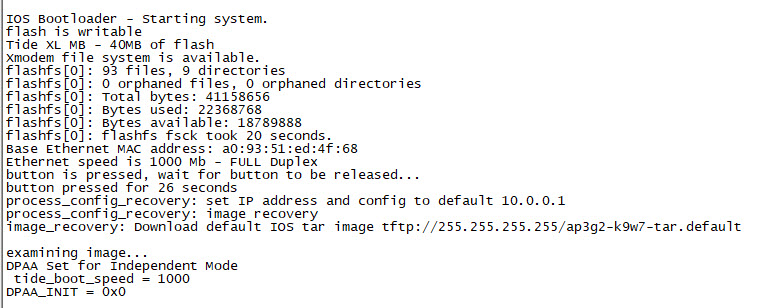
Eventually you will be prompted with an ap: prompt which is essentially the devices rommon mode. From here, if you run the comand dir flash: you will see a list of files. You're looking for the private-multiple-fs file in this list.
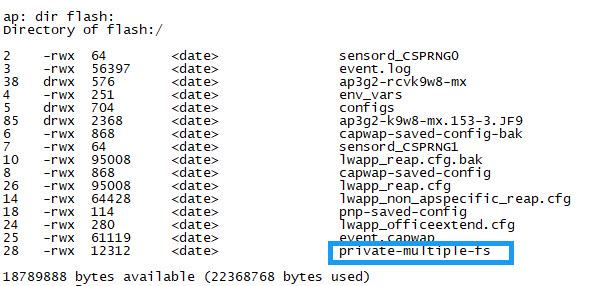
Once you have confirmed that the file exists, you can delete it using the delete flash:private-multiple-fs command. Once the file has been deleted, enter the command reset and hit enter to reboot the WAP.
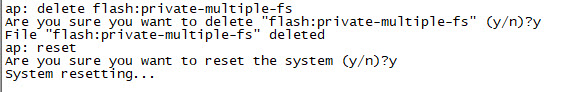
Once the device has rebooted, that's it. You now have a factory reset Cisco 3702 that is ready to connect to a controller. The below output is of the WAP after booting and the process it takes to connect to my WLC and download the correct AirOS image.
Press RETURN to get started!
Failed to check if timer is initialized, NULL timer handler
*Mar 1 00:00:17.931: %LWAPP-3-CLIENTERRORLOG: Load nvram:/lwapp_ap.cfg config failed, trying backup...
*Mar 1 00:00:17.931: %LWAPP-3-CLIENTERRORLOG: Load nvram:/lwapp_ap.cfg.bak config failed...
*Mar 1 00:00:19.079: %LINK-6-UPDOWN: Interface GigabitEthernet0, changed state to up
*Mar 1 00:00:19.307: %LWAPP-4-CLIENTEVENTLOG: PnP waiting for capwap init
*Mar 1 00:00:20.043: %SYS-5-RESTART: System restarted --
Cisco IOS Software, C3700 Software (AP3G2-RCVK9W8-M), Version 15.3(3)JD, RELEASE SOFTWARE (fc3)
Technical Support: http://www.cisco.com/techsupport
Copyright (c) 1986-2016 by Cisco Systems, Inc.
Compiled Fri 29-Jul-16 04:10 by prod_rel_team
*Mar 1 00:00:20.043: %SNMP-5-COLDSTART: SNMP agent on host ap is undergoing a cold startFailed to check if timer is initialized, NULL timer handler
*Mar 1 00:00:20.331: %LWAPP-3-CLIENTERRORLOG: Load nvram:/lwapp_ap.cfg config failed, trying backup...
*Mar 1 00:00:20.335: %LWAPP-3-CLIENTERRORLOG: Load nvram:/lwapp_ap.cfg.bak config failed...
*Mar 1 00:00:20.335: spamInitRadCfg: recovery image default mode 0
lwapp_crypto_init: MIC Present and Parsed Successfully
*Mar 1 00:00:20.499: %SSH-5-ENABLED: SSH 2.0 has been enabled
*Mar 1 00:00:21.259: %LINEPROTO-5-UPDOWN: Line protocol on Interface BVI1, changed state to up
*Mar 1 00:00:25.151: DPAA Initialization Complete
*Mar 1 00:00:25.151: %SYS-3-HARIKARI: Process DPAA INIT top-level routine exited
*Mar 1 00:00:26.151: %LINEPROTO-5-UPDOWN: Line protocol on Interface GigabitEthernet0, changed state to up
*Mar 1 00:00:28.151: %LINK-6-UPDOWN: Interface BVI1, changed state to down
*Mar 1 00:00:29.151: %LINEPROTO-5-UPDOWN: Line protocol on Interface BVI1, changed state to down
*Mar 1 00:00:32.259: %LINK-6-UPDOWN: Interface BVI1, changed state to up
*Mar 1 00:00:33.259: %LINEPROTO-5-UPDOWN: Line protocol on Interface BVI1, changed state to up%Default route without gateway, if not a point-to-point interface, may impact performance
*Mar 1 00:00:38.991: %LWAPP-3-CLIENTERRORLOG: Load nvram:/lwapp_ap.cfg config failed, trying backup...
*Mar 1 00:00:38.991: %LWAPP-3-CLIENTERRORLOG: Load nvram:/lwapp_ap.cfg.bak config failed...
*Mar 1 00:00:38.991: %CAPWAP-3-EVENTLOG: No Config Present. PNP required
*Mar 1 00:00:38.995: Cert ISSUER (39): cn=Cisco Manufacturing CA SHA2,o=Cisco
%Error opening flash:/capwap-saved-config (No such file or directory)
%Error opening flash:/capwap-saved-config-bak (No such file or directory)
Not in Bound state.creating PnP template view
*Mar 1 00:00:52.099: %DHCP-6-ADDRESS_ASSIGN: Interface BVI1 assigned DHCP address 10.1.3.231, mask 255.255.255.0, hostname APa0d3.5b2d.4a6b
*Mar 1 00:01:18.455: %CDP_PD-4-POWER_OK: 15.4 W power - NEGOTIATED inline power source
Not in Bound state.
*Mar 1 00:01:23.031: %LWAPP-4-CLIENTEVENTLOG: Invoking capwap discovery
*Mar 1 00:01:28.151: %DHCP-6-ADDRESS_ASSIGN: Interface BVI1 assigned DHCP address 10.1.3.231, mask 255.255.255.0, hostname APa0d3.5b2d.4a6b
*Mar 1 00:01:34.031: %CAPWAP-5-DHCP_OPTION_43: Controller address 10.1.3.5 obtained through DHCP
*Mar 1 00:02:03.031: AP has SHA2 MIC certificate - Using SHA2 MIC certificate for DTLS.
examining image...
extracting info (292 bytes)
Image info:
Version Suffix: k9w8-.153-3.JK11
Image Name: ap3g2-k9w8-mx.153-3.JK11
Version Directory: ap3g2-k9w8-mx.153-3.JK11
Ios Image Size: 12759552
Total Image Size: 14828032
Image Feature: WIRELESS LAN|LWAPP
Image Family: AP3G2
Wireless Switch Management Version: 8.10.196.0
MwarVersion:080AC400.First AP Supported Version:07060000.
Image version check passed
Extracting files...
ap3g2-k9w8-mx.153-3.JK11/
*Aug 9 10:34:47.000: %CAPWAP-5-DTLSREQSEND: DTLS connection requ(directory) 0 (bytes)
extracting ap3g2-k9w8-mx.153-3.JK11/final_hash.sig (512 bytes)
extracting ap3g2-k9w8-mx.153-3.JK11/final_hash (141 bytes)
extracting ap3g2-k9w8-mx.153-3.JK11/file_hashes (8698 bytes)
extracting ap3g2-k9w8-mx.153-3.JK11/F5.bin (4220 bytes)
extracting ap3g2-k9w8-mx.153-3.JK11/info (292 bytes)
extracting ap3g2-k9w8-mx.153-3.JK11/Y5.bin (1875 bytes)
extracting ap3g2-k9w8-mx.153-3.JK11/uart_firmware_upgrade.bin (18818 bytes)est sent peer_ip: 10.1.3.5 peer_port: 5246
*Aug 9 10:34:47.323: %CAPWAP-5-DTLSREQSUCC: DTLS connection created sucessfully peer_ip: 10.1.3.5 peer_port: 5246
*Aug 9 10:34:47.323: %CAPWAP-5-SENDJOIN: sending Join Request to 10.1.3.5perform archive download capwap:/ap3g2 tar file
*Aug 9 10:34:47.343: %CAPWAP-6-AP_IMG_DWNLD: Required image not found on AP. Downloading image from Controller.
extracting ap3g2-k9w8-mx.153-3.JK11/X2.bin (16352 bytes)
extracting ap3g2-k9w8-mx.153-3.JK11/ap3g2-k9w8-xx.153-3.JK11 (12756548 bytes)
*Aug 9 10:35:02.583: %CDP_PD-4-POWER_OK: Full power - NEGOTIATED inline power sourceAnd that's how you factory reset a Cisco 3702 WAP. If you've noticed anything missing or have any issues with this post or just want to say Hi, please leave a comment below.

Add new comment